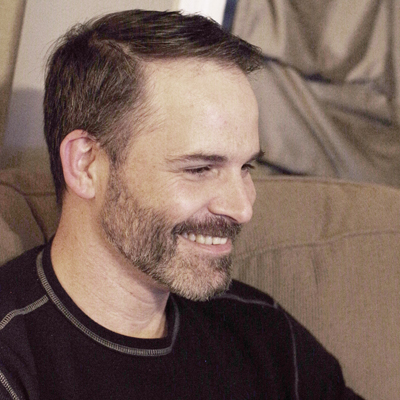Adding a login & Logout link to the Menu
This is a quick one, but very useful if you need to add a login & logout link to the primary menu of your WordPress website.
In as little as 16 lines of code, using a few built-in WordPress functions, you can implement a conditionally based link depending on the state of the user’s login status.
In the snippet below we’ll use the filter hook wp_nav_menu_items to bring our callback function into action. The callback takes in two parameters, $items which is a collection of all menu items, and $args which is an object containing all the arguments for each menu.
Note: you will have to have at least one menu created and assigned to the primary location for this snippet to work.
Step through of the callback function:
- The callback first checks that
theme_locationvalue of the$argsobject is set to primary. Note that if you have other menu locations setup in your theme, you can change this value to have the link added to that menu. - Next, a check is made using the
is_user_logged_infunction to determine what login state the user is in, either logged in or logged out. - If the user is logged in, a logout link is appended to the
$itemsparameter, consisting of the HTML concatenated to thewp_logout_urlwhich generates the appropriate link with the nonce included. Conversely, if the user is logged out, a login link is appended to the$itemsparameter using thewp_login_urlwhich generates a login link. - The
home_urlfunction is passed into both functions, which will redirect the user to the home page after logging in or out. - Finally, the
$itemsparameter is returned for rendering.
Note: If you would like to direct the user to a specific page after logging in or out, you can pass in any valid end point as an argument of the home_url function. For example, to redirect them to the shop page you can use home_url( '/shop' ) or if you have a about page home_url( '/about' ) .
add_filter( 'wp_nav_menu_items', 'mycustom_auth_menu_item', 10, 2 );
function mycustom_auth_menu_item( $items, $args ) {
if ($args->theme_location == 'primary') {
if (is_user_logged_in()) {
$items .= '<li><a href="'
. wp_logout_url(home_url())
.'">'. 'Log Out'
.'</a></li>';
} else {
$items .= '<li><a href="'
. wp_login_url(home_url())
.'">'. 'Log In'
.'</a></li>';
}
}
return $items;
}
Note: In the final version of the code, all functions are wrapped in a negative existence check using the php function functions_exists with the ! preceding it. This will prevent collisions if in the event there is already a function with the same name, you can prefix the function names with anything you want by replacing the acaa_ in the name with something of your choosing.
The Entire Code
note: you can download the zip by visiting the github page, or just copy the snippets you would like into your functions.php file of your child theme.